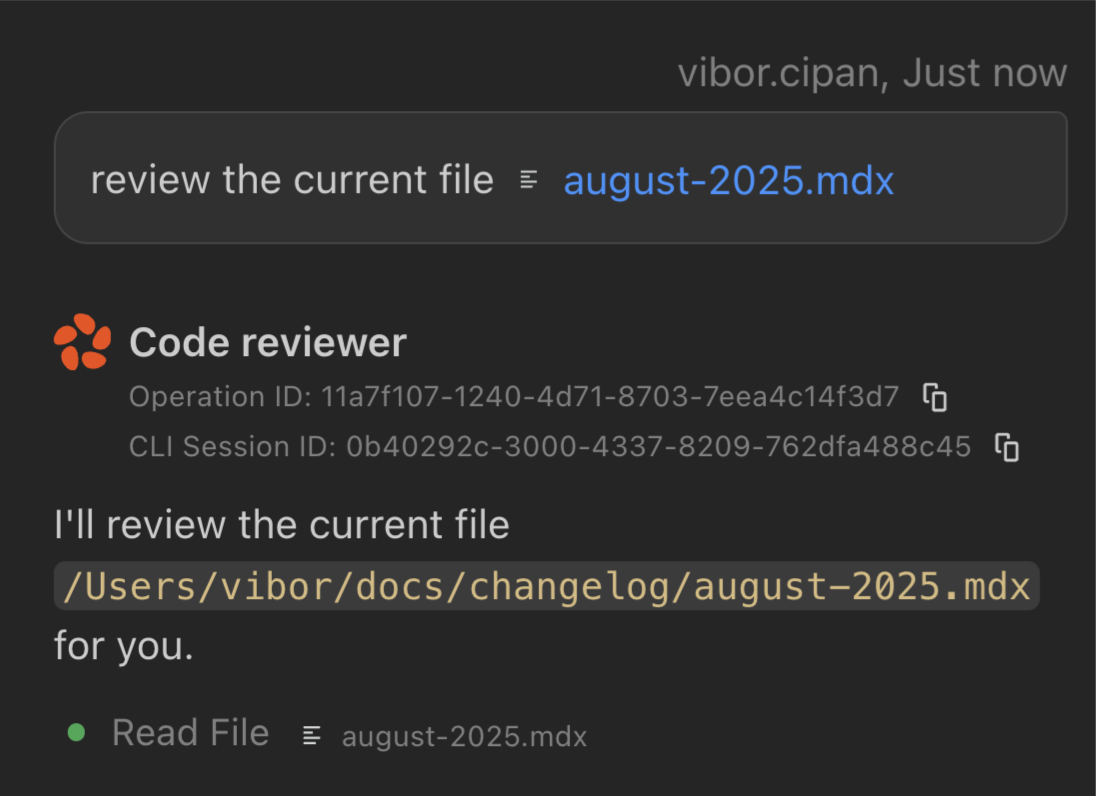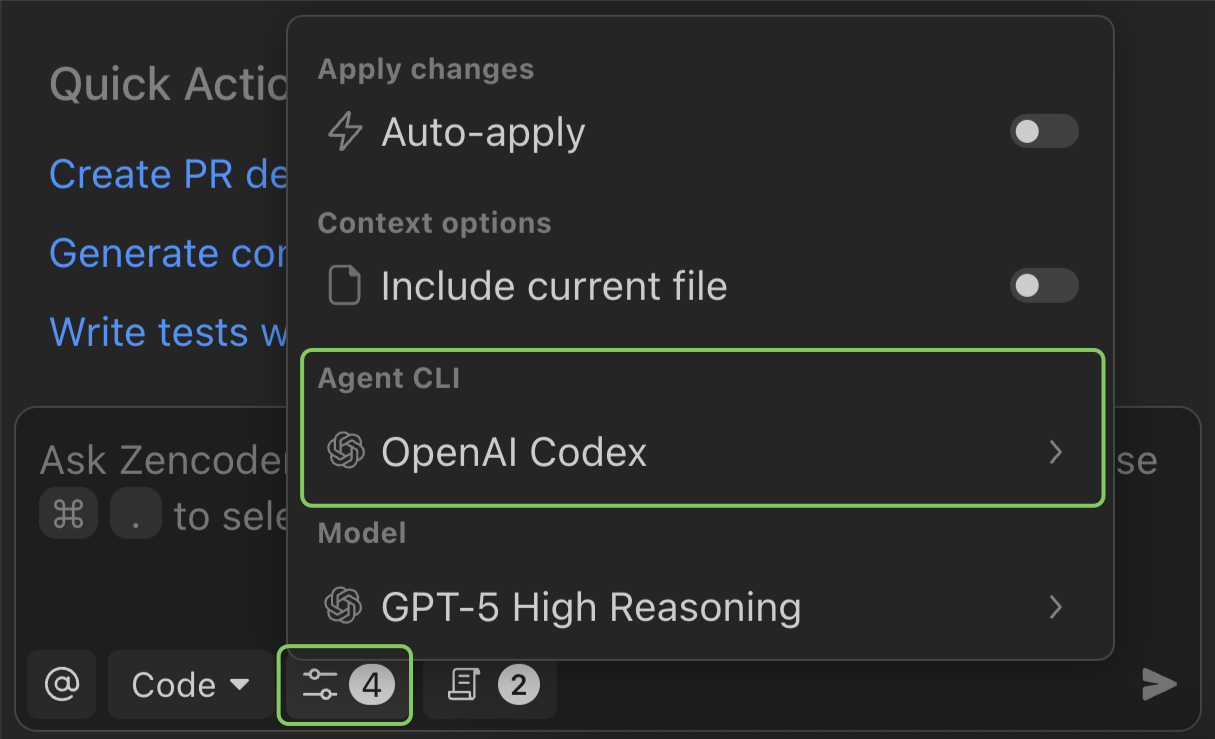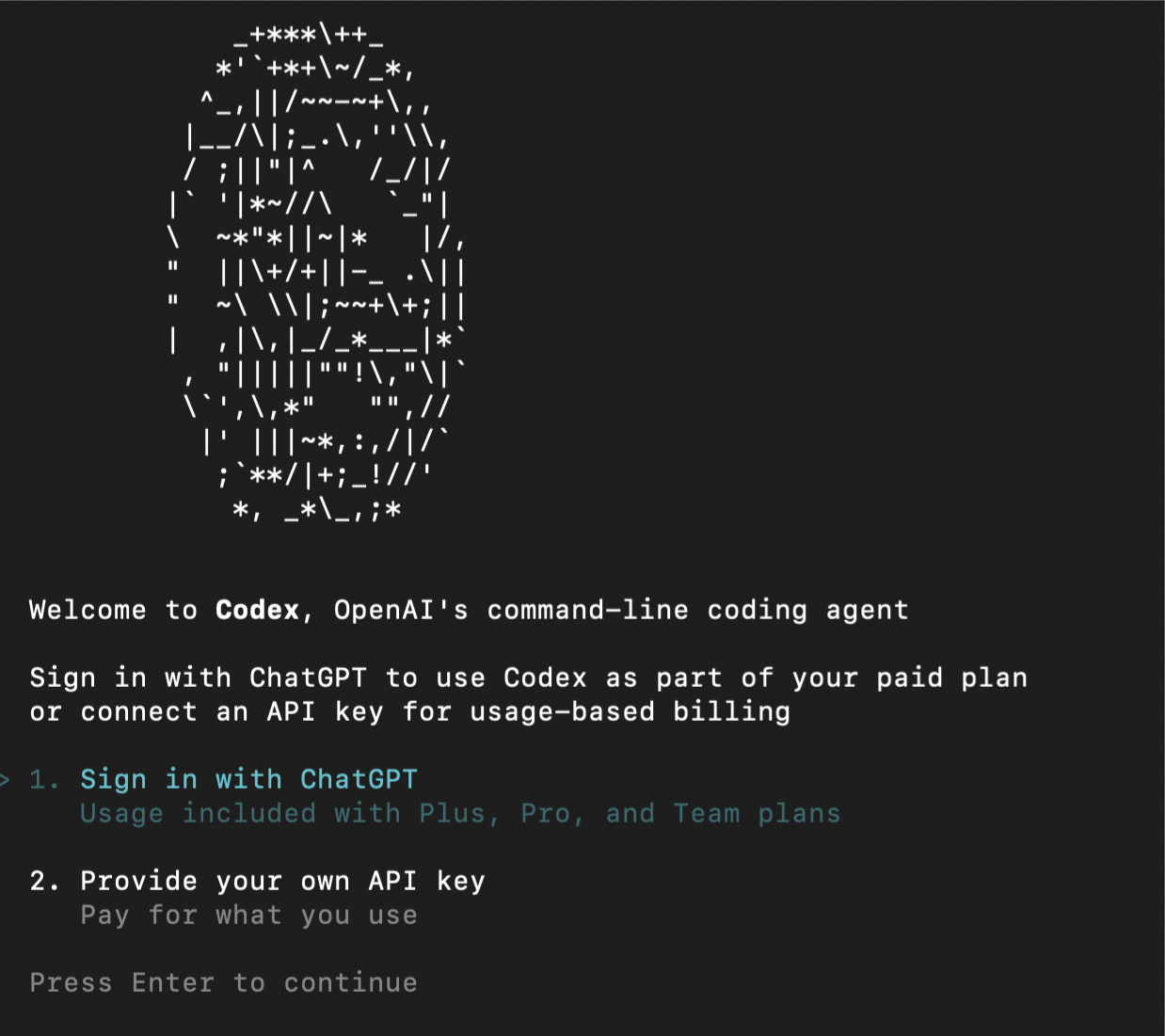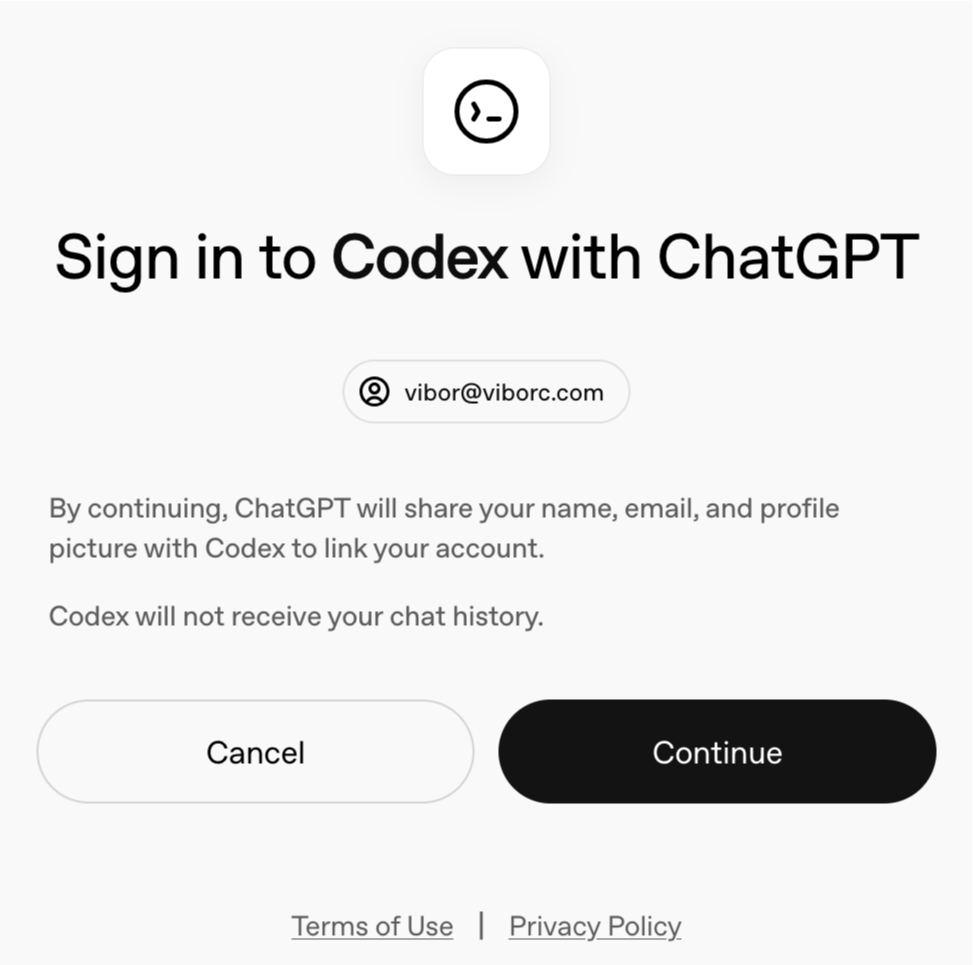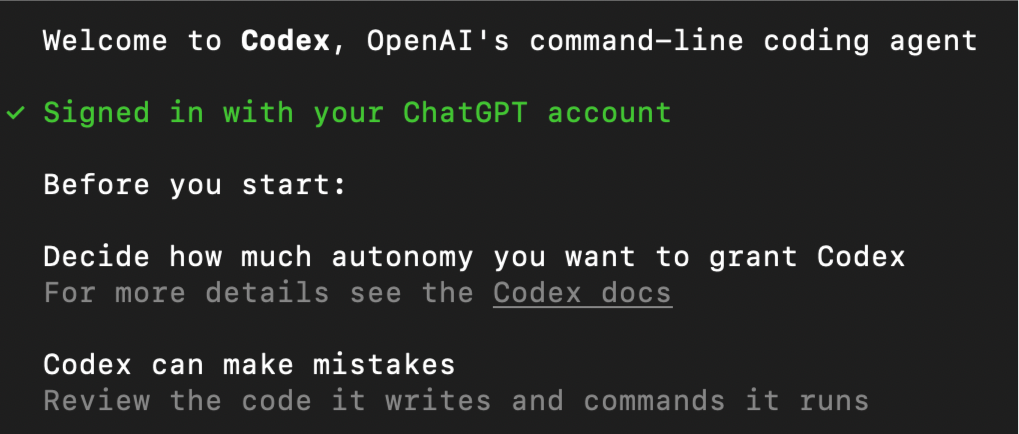Zencoder’s Universal AI Platform
Breaking the barriers between CLIs, IDEs, and enterprise development Zencoder brings together the world’s most popular AI coding tools directly inside your favorite IDEs. With nearly a billion global subscribers to leading AI platforms, developers everywhere can now build and modify applications at scale using a unified, powerful interface.Available on all plans: The Universal AI Platform is included with every Zencoder subscription, from individual developers to enterprise teams. Learn more about our pricing plans to find the right fit for your needs.
For the first time, developers don’t need to choose between powerful CLIs, IDE integration, or enterprise capabilities. Use your existing AI subscriptions through Zencoder’s elegant IDE interface while gaining access to enterprise-grade features.
Why Universal CLI Platform?
Traditional AI coding tools force developers to make difficult choices:- CLI tools offer powerful capabilities but lack IDE integration
- IDE extensions provide convenience but often lock you into a single provider
- Enterprise solutions are powerful but expensive and complex to deploy
- Works with your existing AI subscriptions (ChatGPT, Claude, Gemini)
- Provides seamless IDE integration in VS Code and JetBrains
- Adds enterprise capabilities without complexity
- Lets you switch between AI providers instantly
Supported CLI Tools
Currently, Zencoder supports:- Zen CLI - Zencoder’s native runtime
- Claude Code from Anthropic - Terminal-based agentic coding tool powered by Sonnet 4, Sonnet 4.5 Parallel Thinking, and Opus models
- OpenAI Codex - Command-line interface leveraging GPT-5.1-Codex’s advanced code generation capabilities
Setup Instructions
Feature Availability: The Universal AI Platform is now available across all Zencoder supported IDEs. Available in VS Code with Zencoder extension version 2.38+ and JetBrains IDEs with version 2.16+. Please ensure you’re running the latest version of Zencoder to access these features.
Connect Your CLI Tool
- Claude Code
- OpenAI Codex
- Others
Claude Code is Anthropic’s terminal-based agentic coding assistant that brings powerful AI capabilities directly to your command line. It uses Claude’s latest Sonnet 4 and Opus 4.1 models to understand your entire codebase, edit files, fix bugs, run tests, and manage Git operations through natural language commands.Unlike traditional chat interfaces, Claude Code takes direct action on your code, following the Unix philosophy of composable, scriptable tools. It integrates seamlessly with CI/CD pipelines.Now you can use your existing Claude Code subscription within Zencoder to get the best of both worlds - terminal power with IDE convenience and enterprise features.Prerequisites:Using Claude Code with ZencoderOnce setup is complete, you can use Claude Code just like any other Zencoder runtime. You can select the coding agent, or use custom agents from the model selector.Claude Code integrates seamlessly with all of Zencoder’s features including access to your tools, multi-repository context, and enterprise capabilities. Continue using Zencoder as you normally would - the only difference is that Claude Code is now powering your AI interactions.
- Node.js 18 or newer
- Claude subscription with Code access
Install Claude Code by Anthropic
Visit Claude Code by Anthropic to learn more and choose a plan that includes Claude Code access.
Authenticate Claude Code
Authenticate Claude Code by running the following command. You’ll be prompted to log in with your Claude account:
Select Claude Code as Your Runtime
Once authenticated locally, return to Zencoder and select Claude Code as your runtime. In the chat box, click on the settings icon. Under the 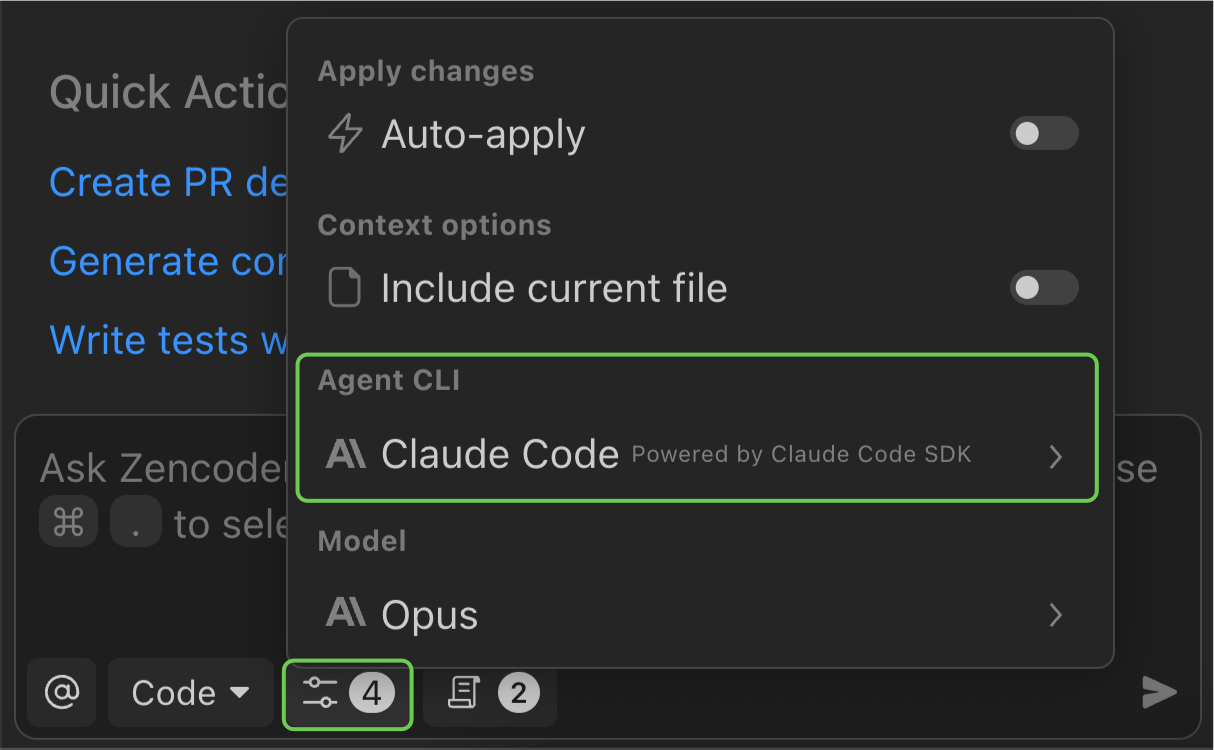
Agent CLI category, click on it and select Claude Code from the list of available CLIs (Zen CLI, Claude Code, or OpenAI Codex).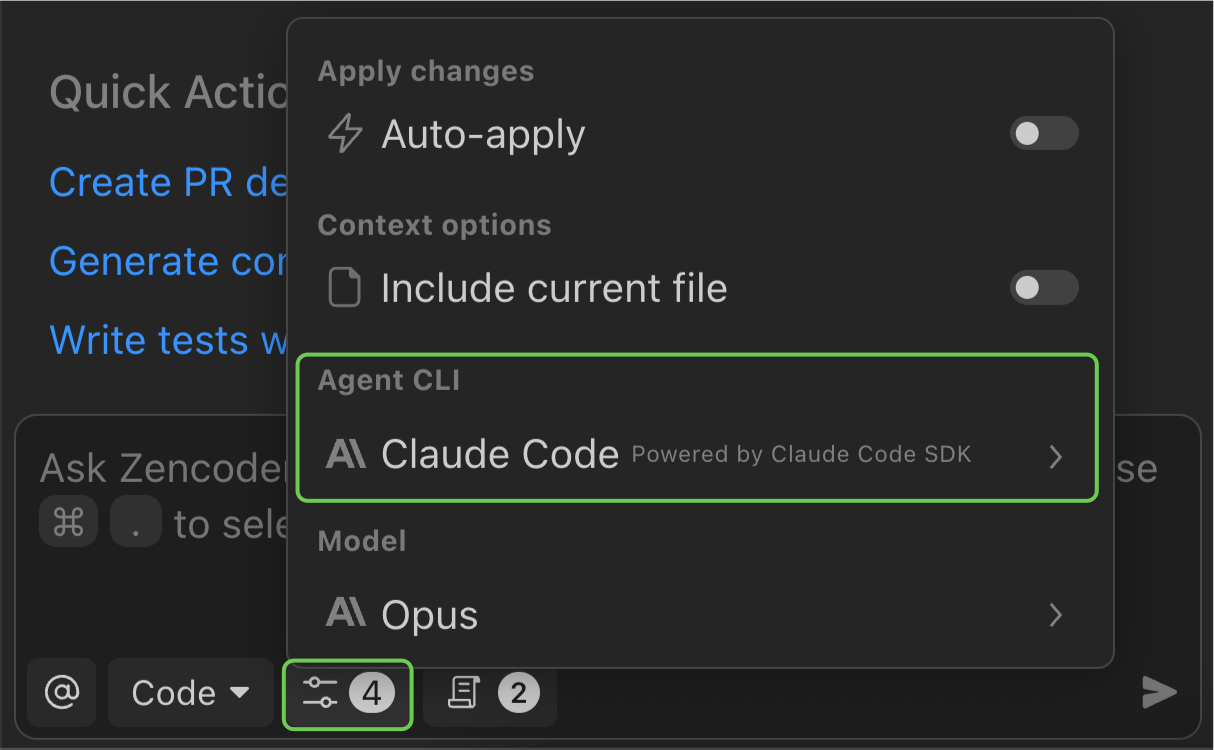
If you haven’t authenticated before, you’ll see the following screens:You’ll be prompted to open terminal to login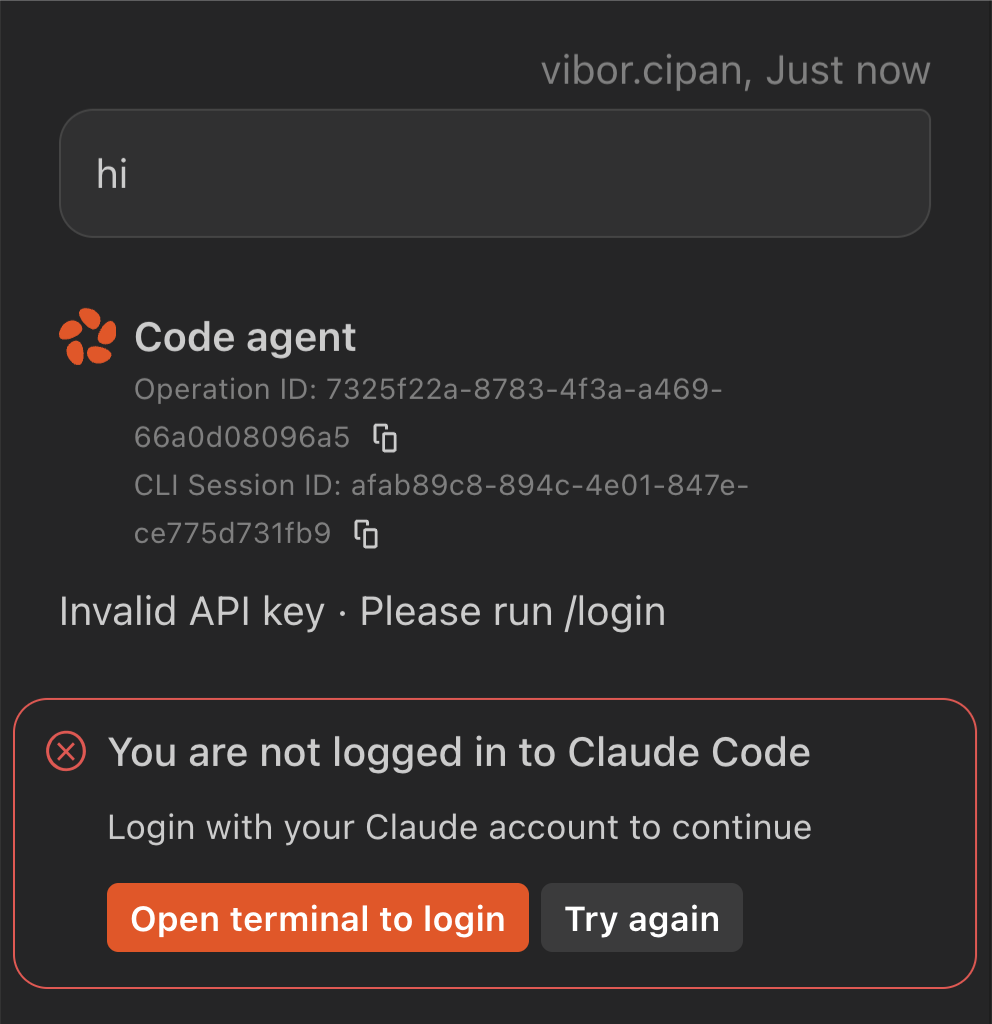
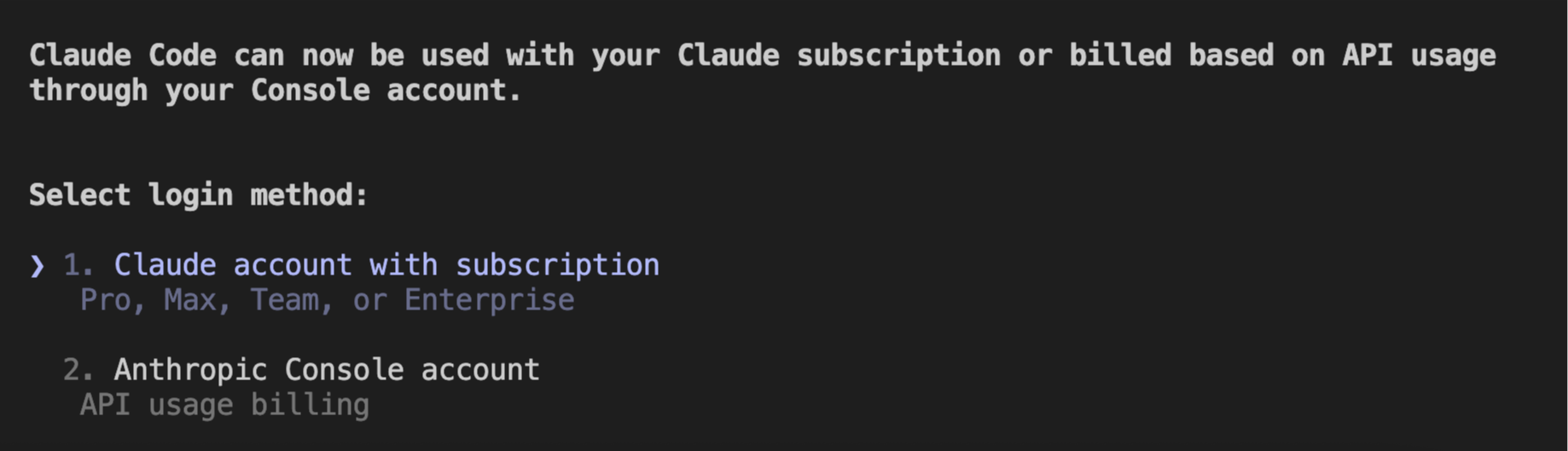
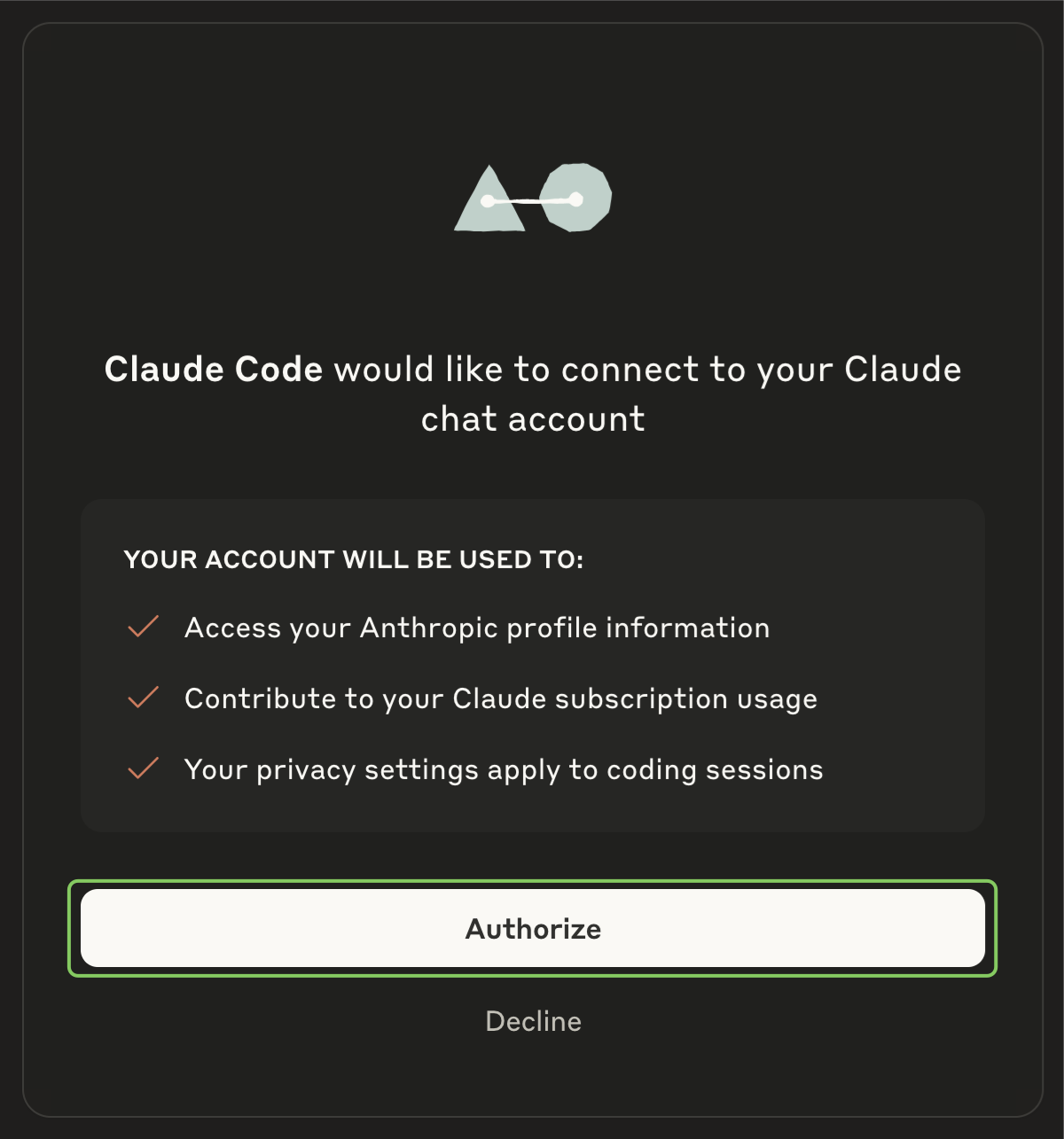

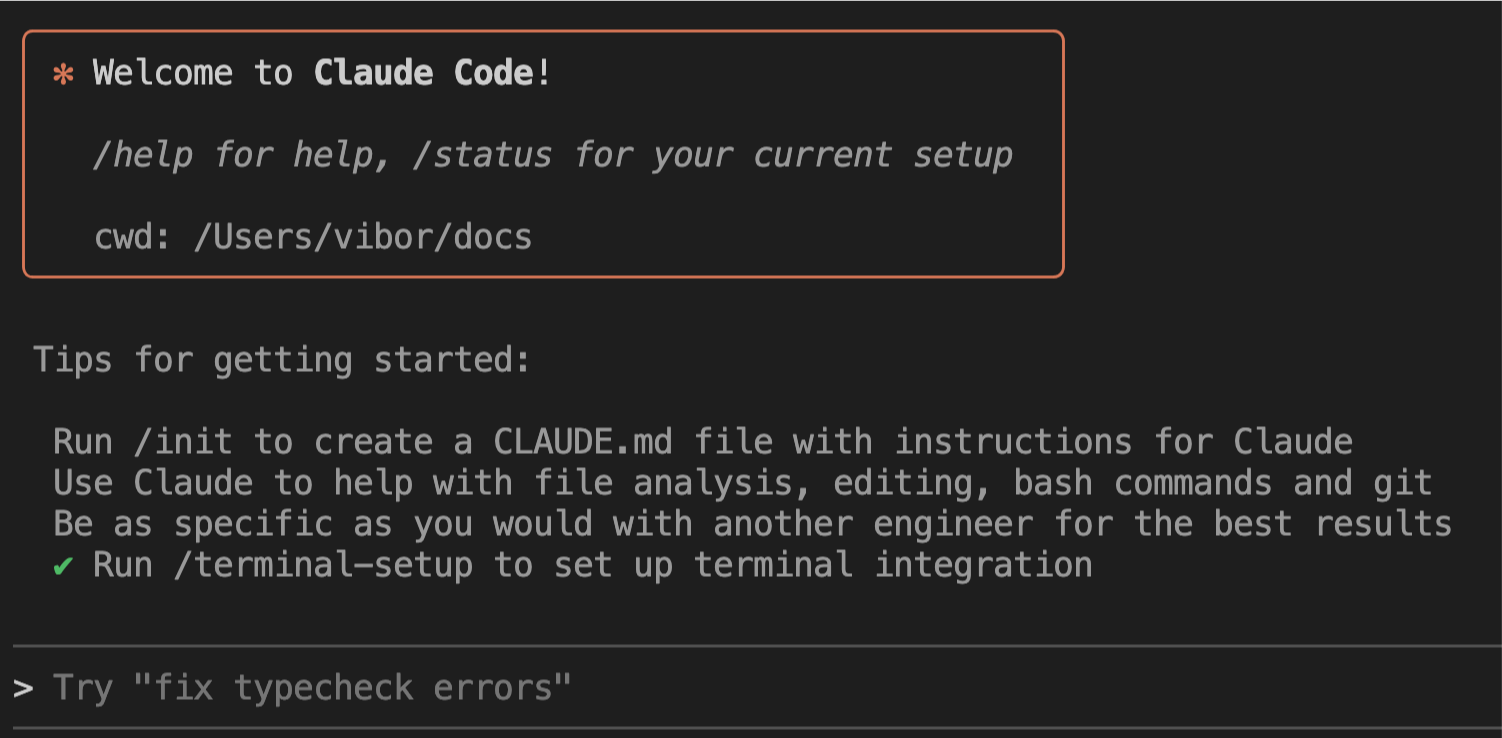
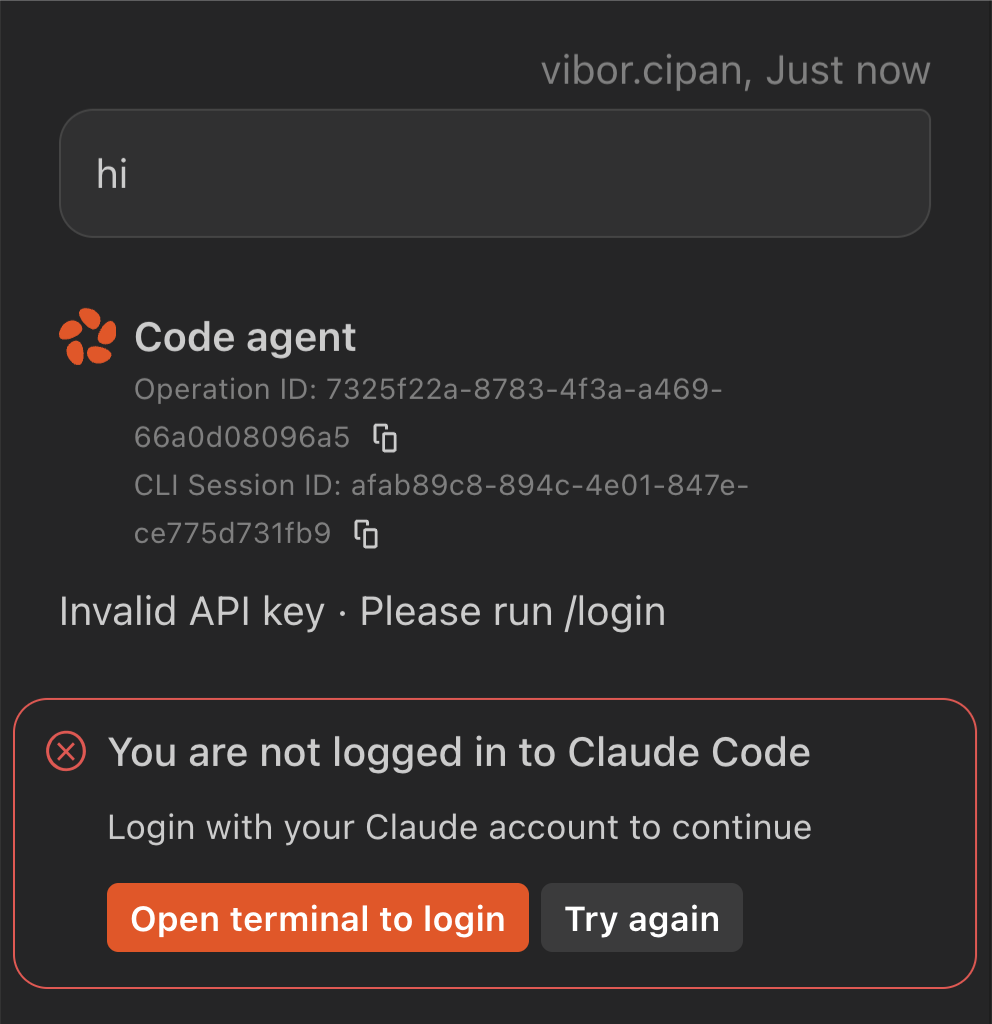
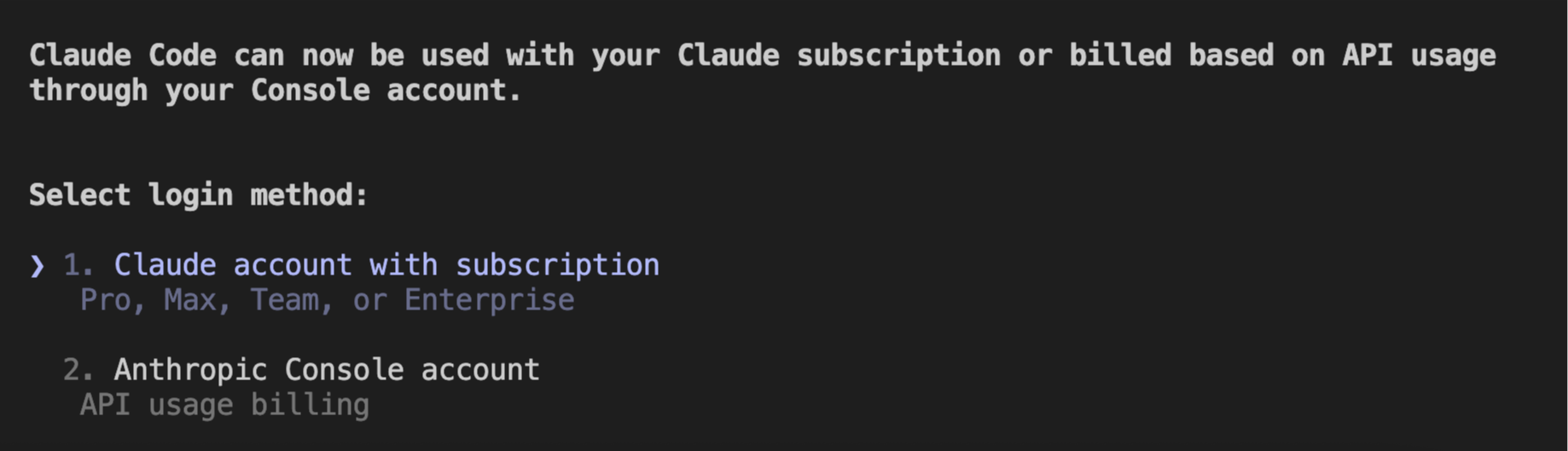
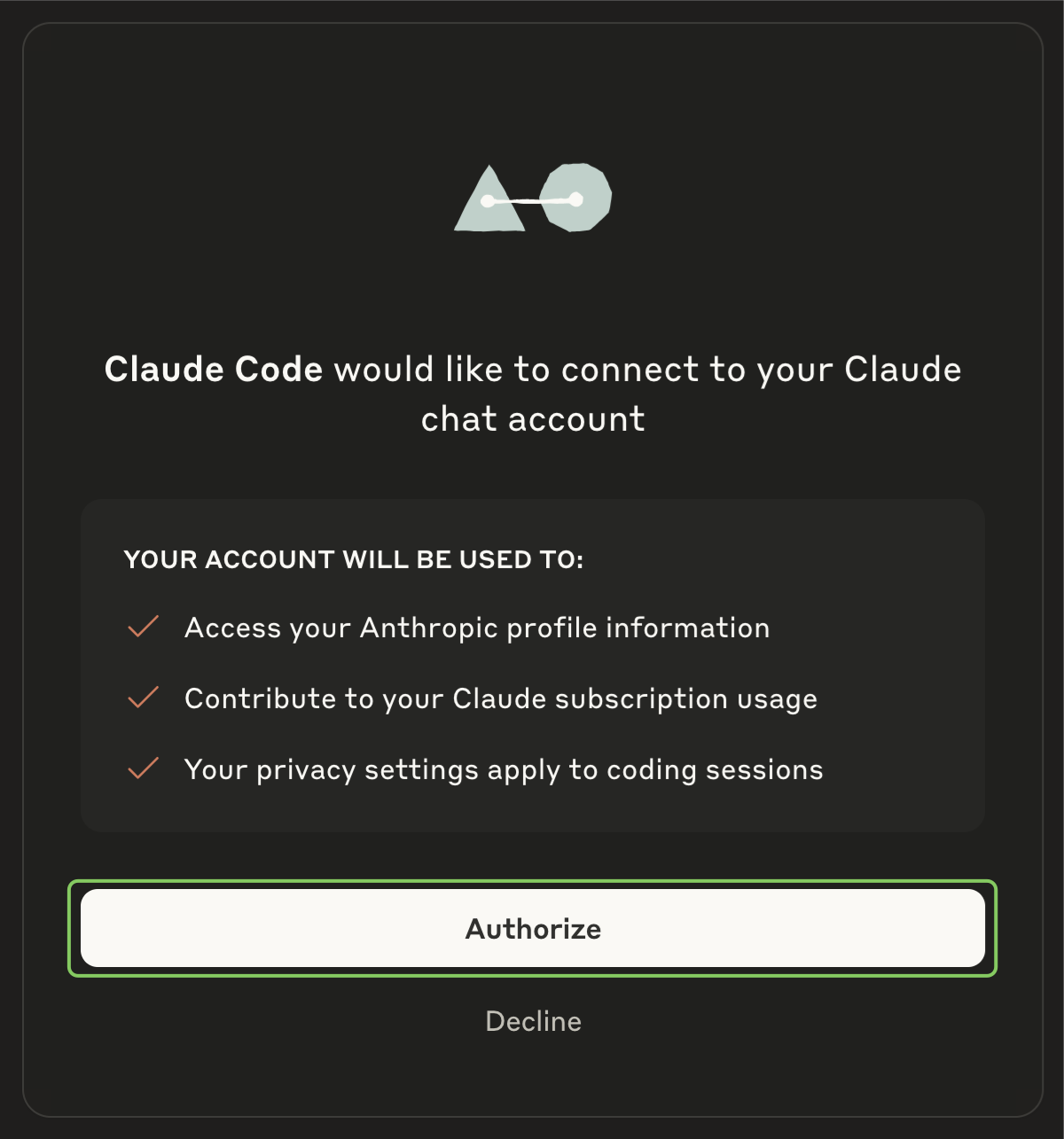

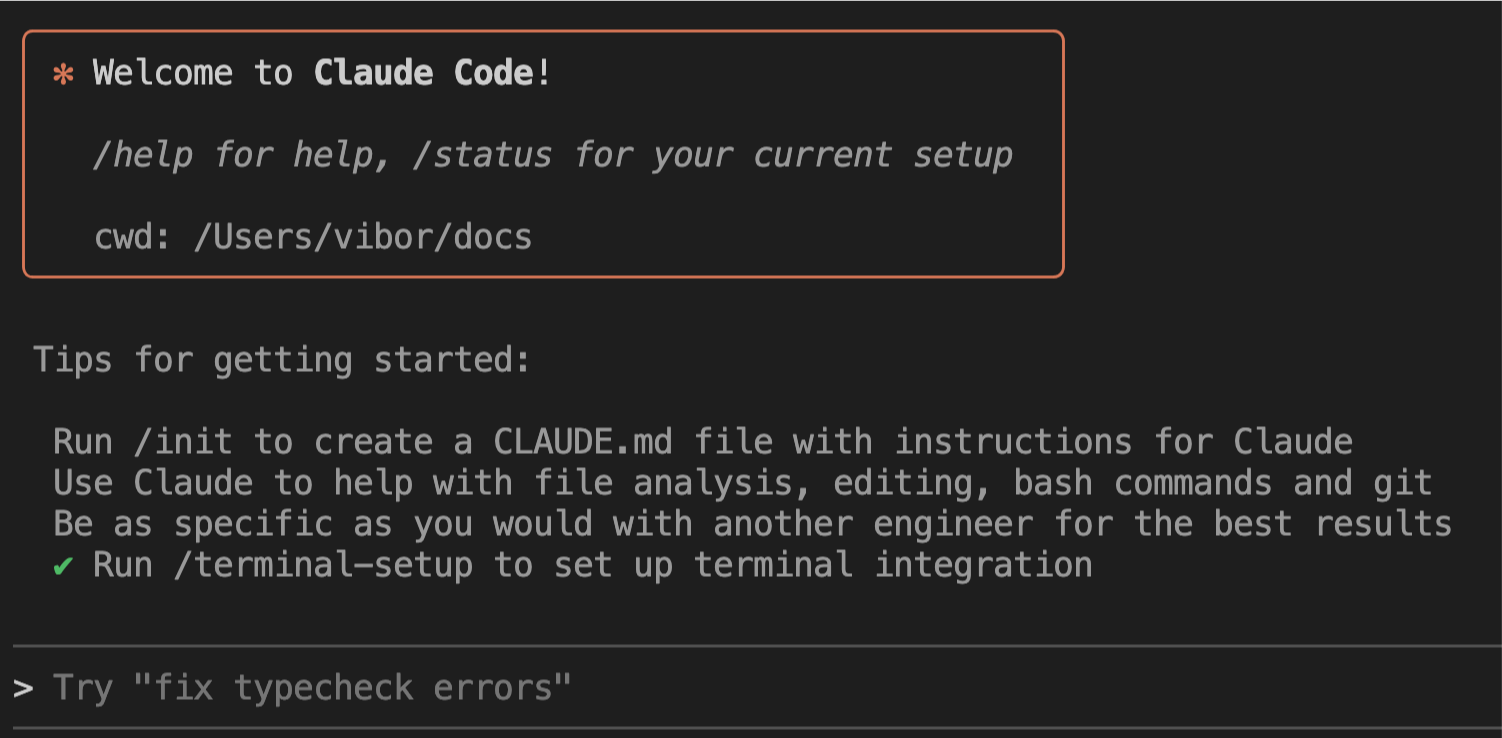
Key Benefits
For Individual Developers
Use your own subscription and keep using your existing ChatGPT, Claude, or Gemini subscription with no additional costs for the runtime - just pay for what you already use. Get the best of both worlds with the power of CLI tools combined with the convenience of IDE integration, eliminating the need to switch between terminal and editor. Experience model flexibility by switching between different AI models instantly - use Claude for complex reasoning, GPT for creative tasks, or Gemini for search-grounded responses. Enjoy a unified experience with one interface for all your AI coding needs, without having to learn different tools or remember different commands.For Enterprise Teams
Gain multi-repository intelligence to understand entire codebases and microservices architectures, giving your AI agent context across all your repositories. Create and share custom Zen agents specialized for your team’s specific needs, ensuring consistency across your organization. Apply enterprise guardrails through Zen Rules to enforce coding standards, security policies, and compliance requirements automatically. Track AI adoption, measure productivity gains, and demonstrate ROI with comprehensive analytics and insights dashboards.Coming Soon
Local Model Support
Support for locally hosted models and self-hosted AI infrastructure is coming in future releases, enabling complete data sovereignty and offline development.
FAQ
Do I need to pay for Zencoder if I already have a ChatGPT/Claude subscription?
Do I need to pay for Zencoder if I already have a ChatGPT/Claude subscription?
No! You can use Zencoder’s Universal CLI Platform for free with your existing subscription. You can check more about the plans and available features on our pricing page.
Can I switch between different CLI tools?
Can I switch between different CLI tools?
Yes! You can switch between Zen CLI, Claude Code, and OpenAI Codex at any time through the Agent CLI settings in the chat box. Simply click the settings icon and select a different CLI from the Agent CLI category.
Do I lose any features when using external CLIs?
Do I lose any features when using external CLIs?
No! You get all of Zencoder’s features (custom agents, multi-repo intelligence, etc.) regardless of which runtime you choose.
Is my code sent to Zencoder when using external CLIs?
Is my code sent to Zencoder when using external CLIs?
When using external CLIs, your code is processed by your chosen provider (Anthropic, Google, or OpenAI). Zencoder only manages the IDE integration and enterprise features layer.
Can I use this with on-premise deployments?
Can I use this with on-premise deployments?
Yes! Enterprise customers can deploy the entire stack on-premise or in a hybrid configuration. Contact enterprise@zencoder.ai for details.
Troubleshooting
Windows Installation Issues
If you encounter PowerShell execution policy errors while installing Claude Code or OpenAI Codex on Windows, check our troubleshooting guide for a quick fix.
Zencoder is not affiliated with or endorsed by Anthropic, OpenAI, Google, or Microsoft. All product and company names herein may be trademarks of their respective owners.