What is the Repo-Info Agent?
The Repo-Info Agent is Zencoder’s intelligent context management agent that generates and maintains a comprehensive snapshot of your project structure. This snapshot serves as a contextual foundation for all other agents, automatically included in every request to provide persistent project awareness without manual intervention.How To Use It
The Repo-Info Agent seamlessly integrates with your development workflow:1
Access the Repo-Info Agent
Open the agent selector with 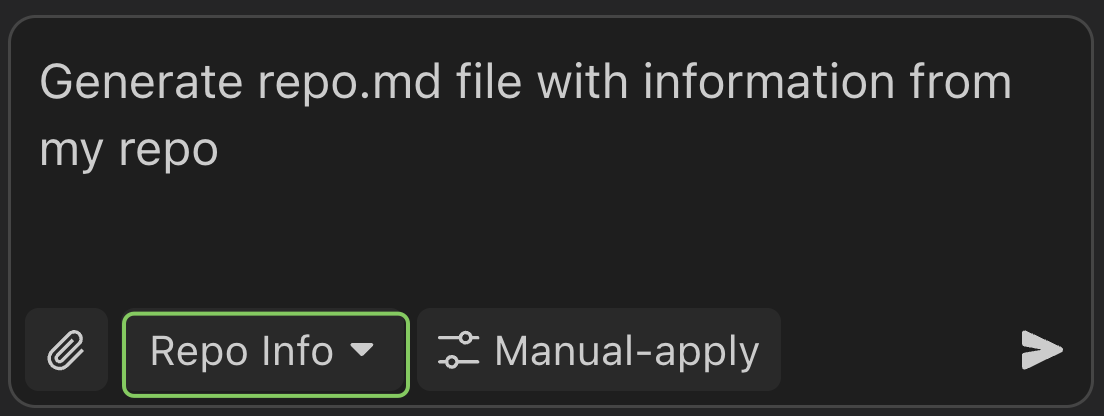
Cmd+. (Mac) or Ctrl+. (Windows/Linux) and select Repo-Info Agent.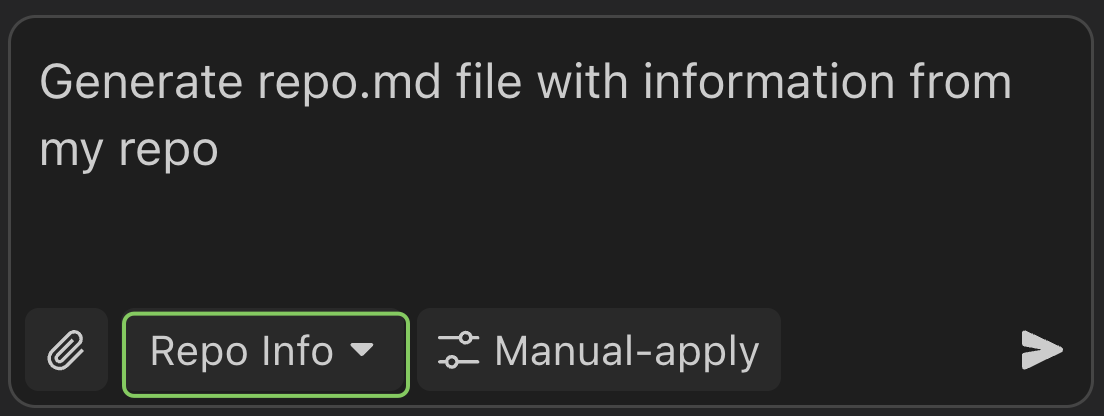
2
Project analysis
The agent performs a comprehensive analysis of your project structure, dependencies, build configurations, and development workflows
3
Context file generation
A structured Markdown file is generated at
.zencoder/rules/repo.md that serves as persistent project memory for all agentsHow It Works
The Repo-Info Agent operates by analyzing your project and creating a persistent memory of your project configuration:1
Project analysis
When executed, the Repo-Info Agent performs a comprehensive analysis of your project structure, dependencies, build configurations, and development workflows
2
File generation
The agent generates a structured Markdown file at
.zencoder/rules/repo.md that serves as the agent’s persistent memory of your project3
Context integration
The
repo.md file is automatically injected into Coding agent’s context for every request, ensuring consistent project awarenessWhat Information is Captured
The Repo-Info Agent performs a comprehensive analysis capturing:Project structure
Directory hierarchy, module organization, source code layout conventions, and asset locations
Dependency management
Package manager detection, dependency listings from lock files, version constraints, and dev vs. production segregation
Build configuration
Build tool configurations, runtime environments, environment variable patterns, and compilation targets
Technology stack
Programming languages and versions, framework detection, database configurations, and API patterns
Benefits
With proper context from the Repo-Info Agent, you can expect:- Reduced discovery operations as the coding agents will understand project layout immediately without extensive exploration
- Accurate commands with correct package manager and tool usage based on project configuration
- Better suggestions including framework-aware recommendations that align with your project patterns
- Consistent behavior helping you maintain project conventions across all agent interactions
Usage and Best Practices
When to Run the Repo-Info Agent
Create repo.md when you start working with Zencoder on existing repositories or when introducing larger changes. In some cases, Zencoder will automatically suggest running this agent when you first open a project. We also suggest running it in the following scenarios after major:- Adding new modules, services, or packages
- Installing, updating, or removing dependencies
- Modifying build tools or environment setup
- Upgrading frameworks or switching tools
Enhanced Context Requests
Version Control Strategy
Consider adding.zencoder/rules/repo.md to your repository for:
- Team consistency so that all developers start with the same project context
- Onboarding efficiency could help new team members get immediate project understanding
- Context versioning might be useful if you want to track how project structure evolves over time
- Reduced setup time meaning that you don’t need to regenerate on every clone
Manual Enhancements
The generated context file can be manually edited to include:- Architectural patterns and explain how your code is organized
- Naming conventions to match your team’s specific standards
- Key dependencies and reasoning why certain packages are critical
- Custom tooling describing non-standard build or development processes
- Links to documentation which might include internal design documents or wikis
Related Agents and Capabilities
Other agents and features that benefit from the Repo-Info Agent’s project context:Coding Agent
Uses repo context for more intelligent code generation and modifications
Web Dev Agent
Leverages project context to create web UIs and tests aligning with existing patterns and conventions
Unit Testing Agent
Leverages project structure understanding for better test generation
E2E Testing Agent
Benefits from project context when creating comprehensive test scenarios
Ask Agent
Enhanced with comprehensive project context for more accurate answers
AI Agents
Custom agents can utilize the established project context for specialized tasks