Visit our pricing page for up-to-date information.
Slow mode has been sunset. Overage requests that were previously available in slow mode are no longer supported. To continue using Zencoder beyond your daily Premium LLM Call limit, you can:
- Upgrade to a higher plan with increased daily limits
- Connect your existing subscription – Use Zencoder to bring your own Claude Code subscription or Codex credentials
- Use Bring Your Own Key (BYOK) to bring your own API credentials and remove daily usage limits
Free
Free
Perfect for exploring Zencoder or building with no commitment at $0/month.The Free plan provides essential tools with 25 Premium LLM Calls per day, making it ideal for developers just getting started.
Starter (Popular)
Starter (Popular)
Designed for light individual usage and side projects at $19/month.The Starter plan offers 280 Premium LLM Calls per day and unlimited BYOK calls. This plan comes with a 7-day free trial to help you get started without any commitment.
Core
Core
Built for professional developers and medium-sized teams at $49 per user/month.The Core plan provides 750 Premium LLM Calls per day, unlimited BYOK calls, plus enterprise features like Multi-Repo Indexing, Single Sign-On (SSO) and audit logs for enhanced security and compliance.
Advanced
Advanced
Perfect for AI-first organizations, power users, and heavy automation at $119 per user/month.The Advanced plan offers 1,900 Premium LLM Calls per day, unlimited BYOK calls, Multi-Repo Indexing, SSO, audit logs, priority access to new features, and Claude Opus 4.1 access, ensuring you’re always at the cutting edge of AI development tools.
Max
Max
Designed for enterprises and high-performing teams that demand the highest throughput at $250 per user/month.The Max plan provides 4,200 Premium LLM Calls per day, unlimited BYOK calls, Multi-Repo Indexing, SSO, and audit logs. It also includes priority support and SLA-backed reliability, plus access to premium models like Claude Opus 4.1—delivering maximum scale and confidence for mission-critical development.
Compare Plans & Features
| Feature | Free | Starter | Core | Advanced | Max |
|---|---|---|---|---|---|
| Price | $0/month | $19/month | $49/user/month | $119/user/month | $250/user/month |
| Premium LLM Calls/day | 30 | 280 | 750 | 1900 | 4200 |
| Unlimited BYOK Calls | ✔ | ✔ | ✔ | ✔ | ✔ |
| Multi-Repo Indexing | ✘ | ✘ | ✔ | ✔ | ✔ |
| Single Sign-On (SSO) | ✘ | ✘ | ✔ | ✔ | ✔ |
| Audit Logs | ✘ | ✘ | ✔ | ✔ | ✔ |
| Priority Access to New Features | ✘ | ✘ | ✘ | ✔ | ✔ |
| 7-day Free Trial | ✘ | ✔ | ✘ | ✘ | ✘ |
The Starter plan comes with a 7-day free trial with no credit card required to give it a go.
All Premium LLM call limits are reset daily, giving you a fresh allocation every day for consistent productivity.
AI Model Options
Auto+ Model
- Usage Multiplier: 2.5x
- Best For: Complex tasks requiring best-in-class agentic coding
- Benefits: Superior performance for challenging problems
- Note: Transparent per-use pricing displayed before use
Auto Model (Default)
- Usage Multiplier: 1x
- Best For: Robust and cost-effective option for everyday coding tasks
- Benefits: Maximizes your daily usage allowance
Smart Usage Tip: Switch between Auto and Auto+ based on task complexity. Use Auto+ for complex problems and Auto to extend your daily usage.Learn more about our models on the Models page.
Dynamic Seat Allocation
With dynamic seat allocation, account admins can allocate unused seats to developers, effectively multiplying their daily limits. This feature is perfect for high-intensity development periods when specific members or teams need more capacity.Available Allocation Options
- ×2 Allocation: Doubles your daily usage limits by consuming 2 seats
- ×5 Allocation: Increases your daily limits by 5x by consuming 5 seats
How It Works
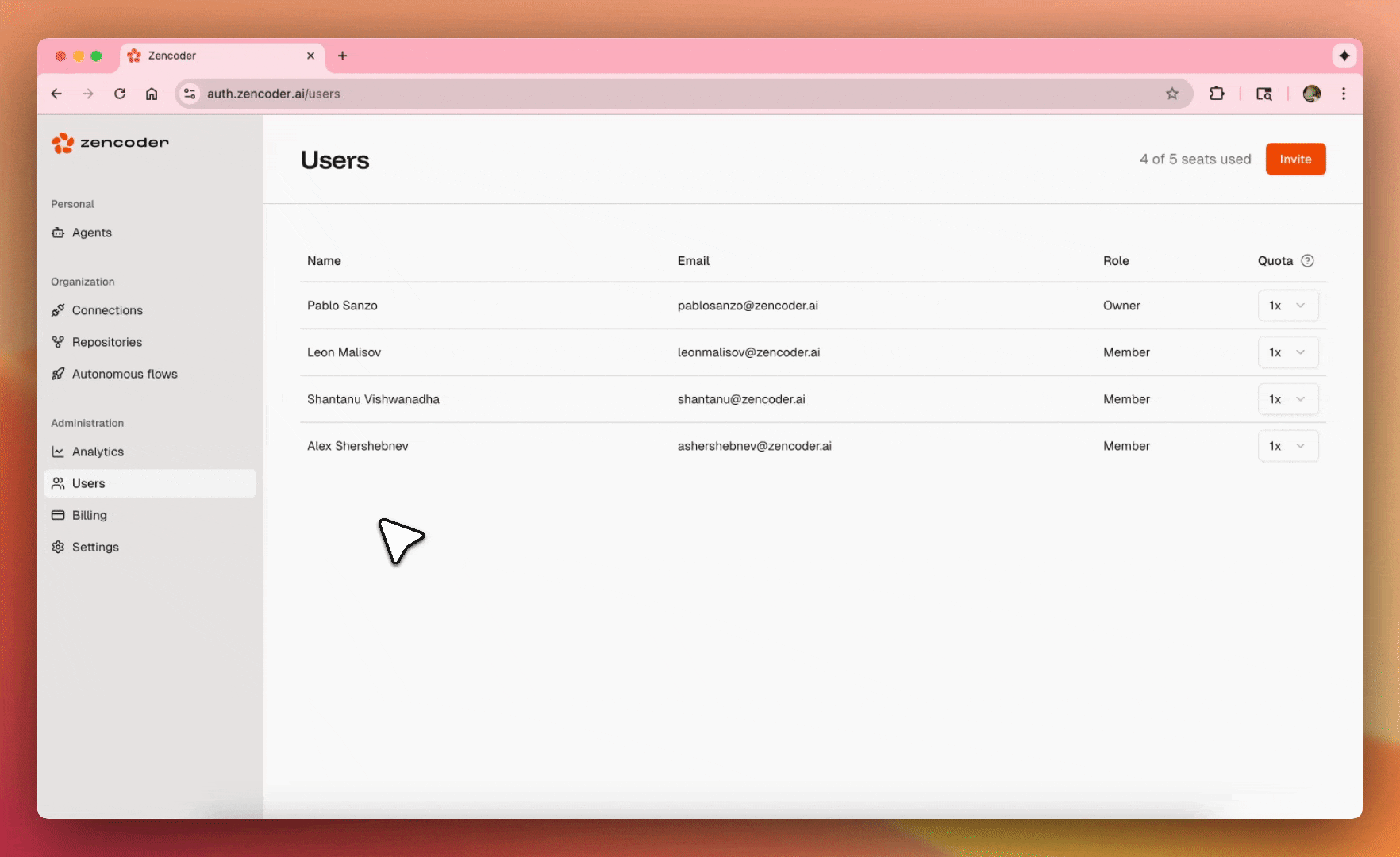
What’s Included with Every Plan
All Zencoder plans come with access to our complete suite of AI-powered development tools:Core AI Technology
Repo Grokking™
Deep codebase understanding and intelligent context analysis
Agentic Pipeline
Automated workflows and intelligent task orchestration
AI Agents & Assistance
Coding Agent
Intelligent code assistance and generation
Custom AI Agents
Build tailored automation for your specific workflows
Code Completion
Unlimited smart autocomplete across all supported languages
Ask Agent
Conversational AI for development questions and guidance
Zentester Platform
Unit Test Agent
Automated unit test creation and maintenance
E2E Testing Agent
End-to-end test automation and scenario generation
Integrations and MCP Tools
IDE Integrations
VS Code, JetBrains, and even Android Studio plugin available
Integrations & MCP Tools
Jira, Linear, Sentry and 20+ other tools plus direct MCP support
More questions? See our FAQ docs on pricing and plans to learn more.